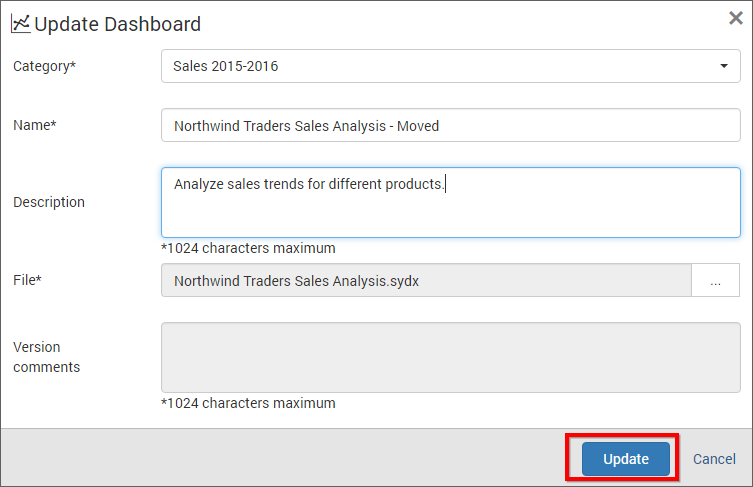Update Dashboards
This section explains on how to add Dashboards in the Code 192 Dashboard Server.
Steps to update a Dashboard
Dashboards can be updated to move the Dashboard to a different category. Name, description and the Dashboard file(.sydx) can be changed for the Dashboard in the update Dashboard dialog box.
-
Click on the
Updateoption in the context menu of the Dashboard to be updated to open the update Dashboard dialog box.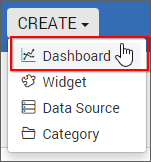
-
Click on the
Updatebutton in theUpdate Dashboarddialog box after making changes to the Category, Name, Description or to the Dashboard file(.sydx). Comments can also be added if there is a change in the Dashboard file(.sydx) to maintain asVersion Comments.