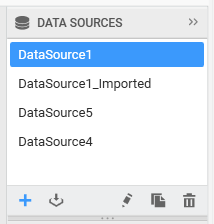Using recently used data source
You can import recently used data sources in your current dashboard through the following procedure.
Click the Data Source menu and select Import Data Source… item.

Now the Import Data Source dialog opens like below.
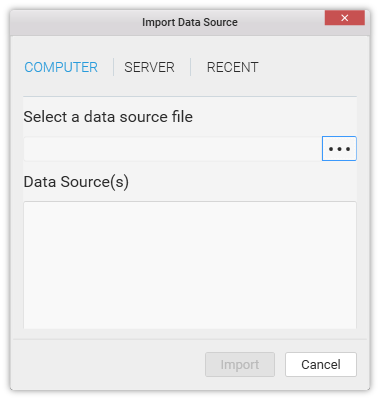
Select the RECENT tab and choose the data sources you prefer to import and click Import.
Note
This list of data sources were automatically saved ones when you created or imported any dashboard and not saved, exist under the following location. `\%appdata%\Code 192\DashboardDesigner\Datasources`
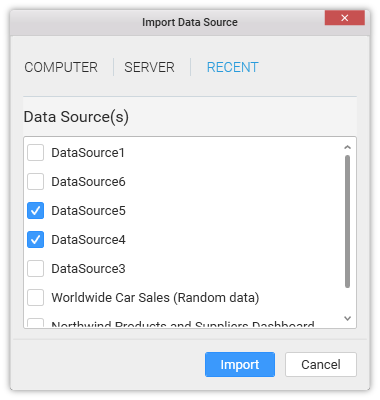
Now the respective data source(s) will get imported into the DATA SOURCES container like below.