Editing a Connection
Select the connection that you need to edit in the connection container window by clicking on it, then click the edit Icon shown below.
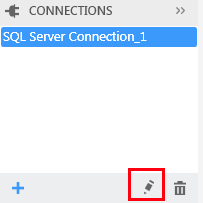
The following edit connection window opens.
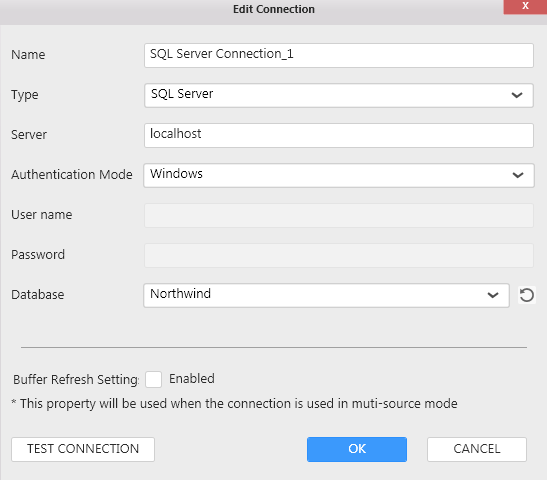
Then, all the details about your connection appears, you can edit it and then, click OK.
Note
The edit window is depending on the connection type
Important
Reconnection will persist the dropped table(s), table relationships, data filters, data configuration to widgets, unless the schema is different from the previous data connection. i.e., the reconnected database should have similar schema like the previously connected database, which may exist in same or different location. If the reconnected one doesn’t have a column that is available in previous one, reconnection will just ignore that column and its related settings alone and persist others.