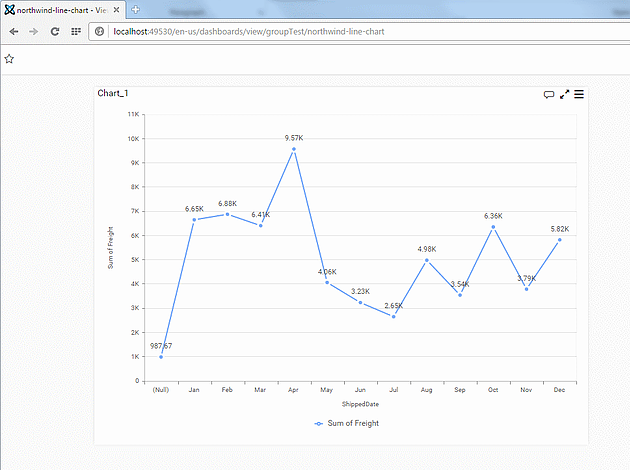Publishing to Alpana Dashboard Server
After logged into your server, you can publish your dashboard, but before you will have first to create a category in the Alpana Dashboard Server.
Show me how
Add a category
Navigate to your Dashboard server in a web browser using its URL then, click on the Create button in the menu and select Category to create a category like below
Once it’s done you will be able to publish your dashboard via the Dashboard Designer
You will be prompted with the publish dialog , then select your category, set the Dashboard name, description (optional) and version comment(optional) and click Publish like below.
You can choose to open it in your browser like in the video below.
The dashboard server may ask you to login like below:
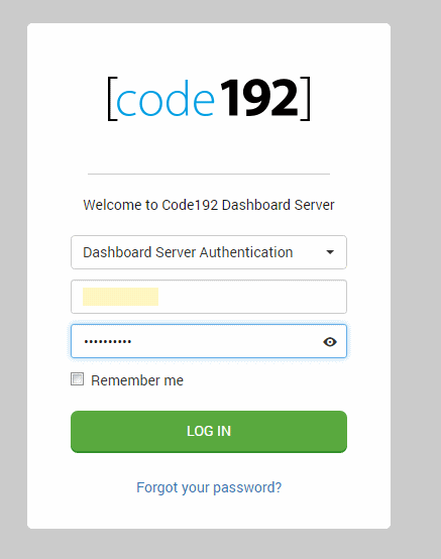
Then, your Dashboard is Published