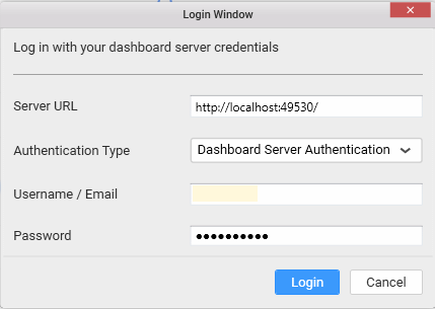Login to Alpana Dashboard Server
If you’re not logged to the server, you can follow these steps
Show me how
Click the Server menu and select the Login… menu item to launch the login window.
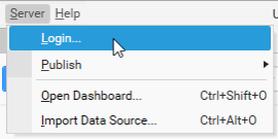
Then set the values in the following windows to login to the server
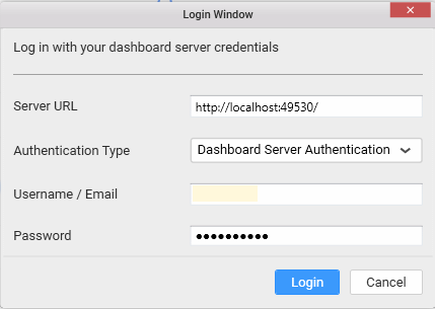
Set the server URL depending on your Dashboard server installation. It’s depending on your IIS version. It can be IIS or IIS Express. Here is how to know on which port the service is running depending on the IIS version.
For IIS express you can get the server URL through the windows task bar by doing a right click on the IIS Express icon and selecting your website like below:
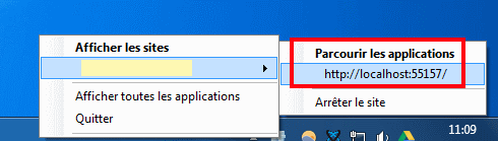
For IIS, In the Administrative Tools window, double-click Internet Information Services (IIS) Manager. Or you can run it directly by doing this:
In the Start Search box, type inetmgr and press ENTER.
The IIS manager opens like below, on the left pane, expand the sites folder, then click on your server’s name site like below.
Then you will have the port information shown below:
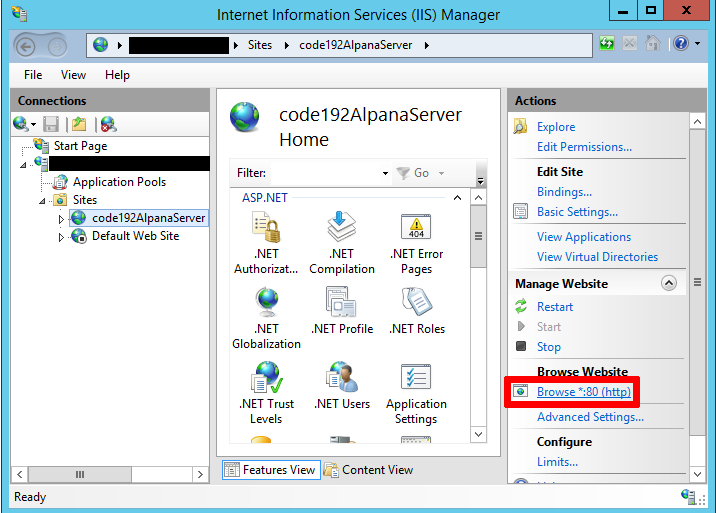
Once you know your server address fill the username and the password field and click Login