Filtering Views through URL Parameters
URL Filters
Filter the dashboard based on column values by using URL filters. These filters will act as initial filter while launch the dashboard.
URL Structure
The basic URL pattern
Server:
http://<servername>/<culture>/dashboards/view/<category>/<dashboardname>
Preview in Local:
http://<localhost:port>
-
To start the query string with question mark (?)
-
If you already have query string, you can start with ampersand (&) character
URL Filter Functions
The following functions are supported:
Range Functions:
-
IN()
-
NOTIN()
-
Between()
-
InBetween()
-
like()
The syntax for using the above functions is
ColumnName=val1,val2,…
ColumnName=in(val1,val2,……)
ColumnName=between(val1,val2)
ColumnName=like(val1,val2)
DateTime Functions
-
Year
-
MonthName
-
Quarter
-
QuarterYear
-
MonthYear
-
DayMonthYear
-
MonthDayYear
-
Hours
-
Minutes
-
Day
-
Seconds
-
DateHour
-
DayOfWeek
-
DayOfYear
-
WeekOfYear
The syntax for the functions is
FunctionName(DateTime Column Name)=value
Example
We have used ‘Worldwide Car Sales’ dashboard which comes under Dashboard Server.
Step 1: Add question mark (?) with Continent=in(Africa) or Country=Africa
http://<servername>/<culture>/dashboards/view/<category>/<dashboardname>?Continent=in(Africa)
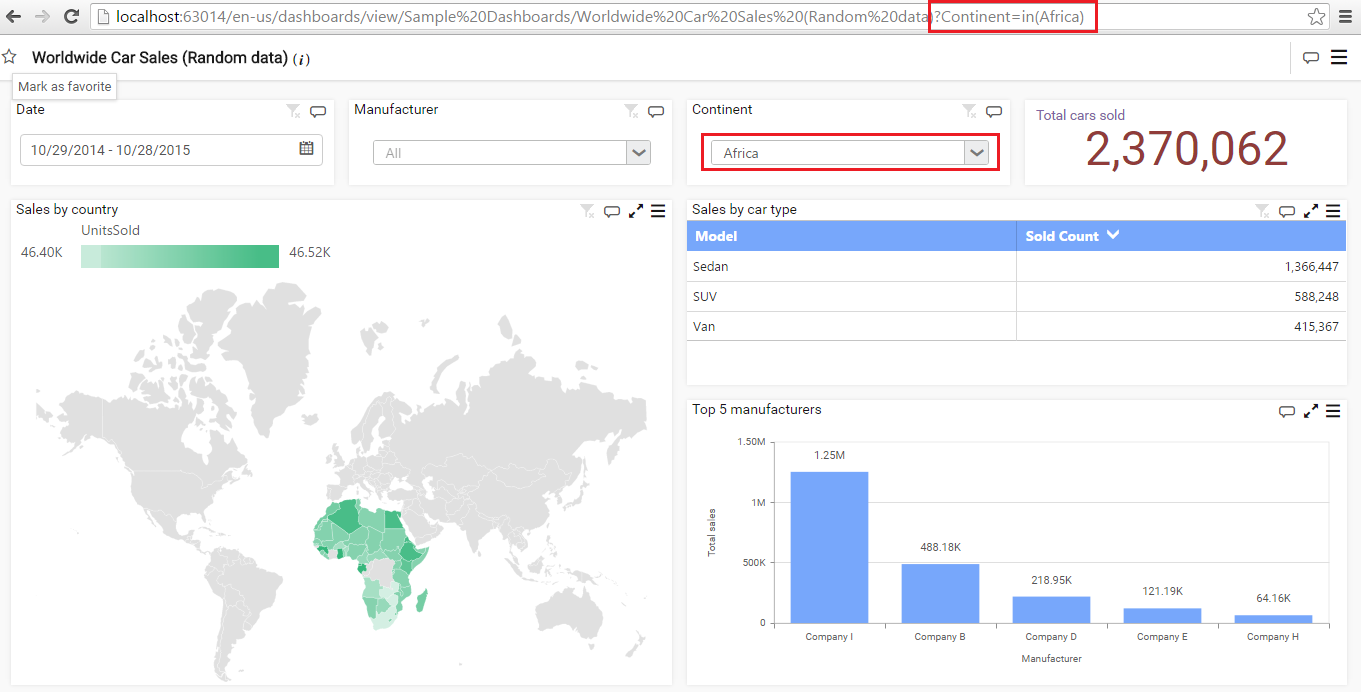
Syntax for passing more than one value:
Column Name=value1, value2…
Ex: Continent=in(Asia, Africa,Europe) or Country=Asia,Africa,Europe
http://<servername>/<culture>/dashboards/view/<category>/<dashboardname>?Continent=in(Asia,Africa,Europe)
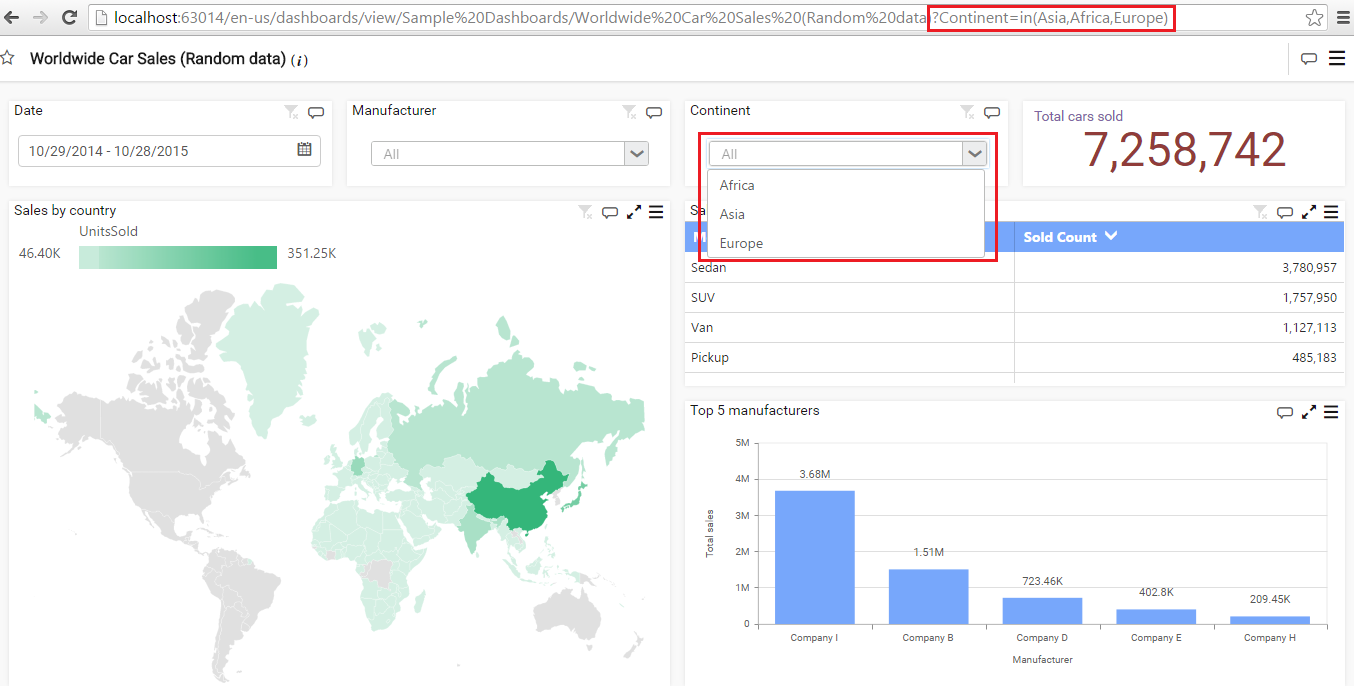
We have used ‘Northwind Traders Sales Analysis’ for date functions which comes under Dashboard Server.
Syntax for passing Year :
year(DateTime Column Name)=value
Ex: Year(OrderDate)=1996
Syntax for passing more than one value:
year(DateTime Column Name)=value1, value2…
http://<servername>/<culture>/dashboards/view/<category>/<dashboardname>?Year(OrderDate)=1996
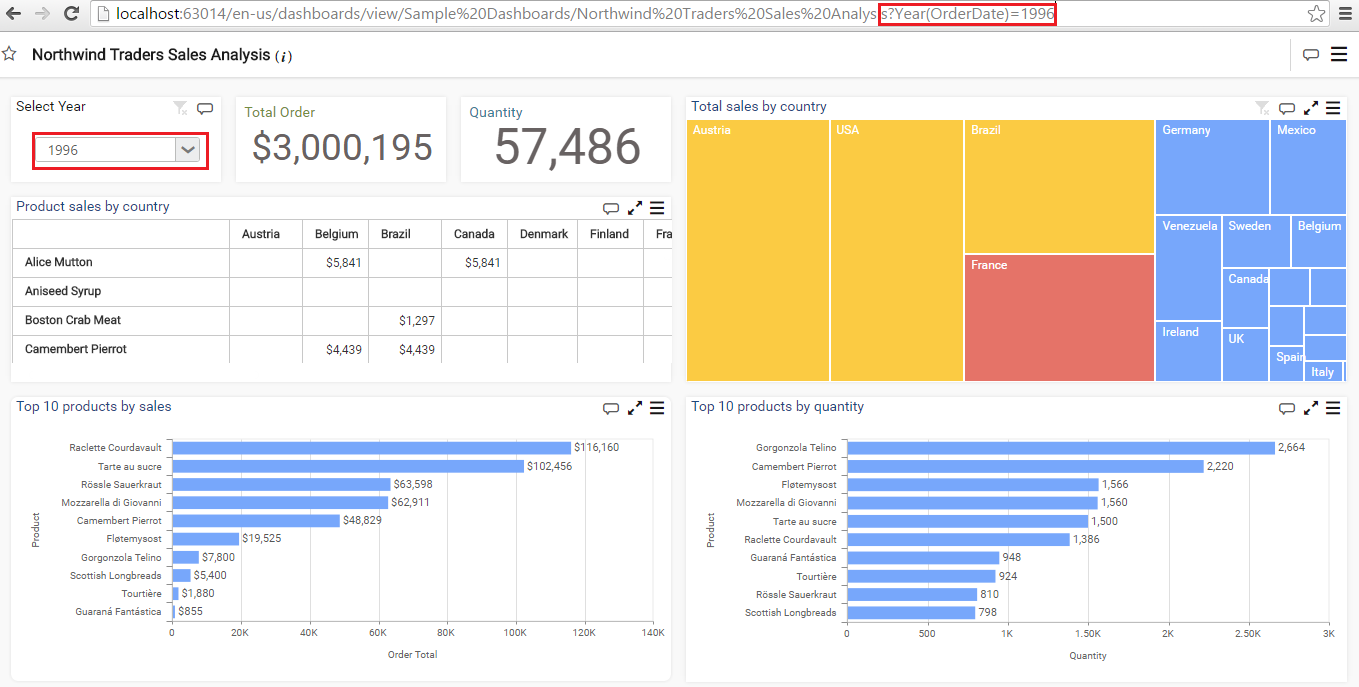
Use ‘&’ for adding multiple filter
http://<servername>/<culture>/dashboards/view/<category>/<dashboardname>?Year(OrderDate)=1996&Country=Germany
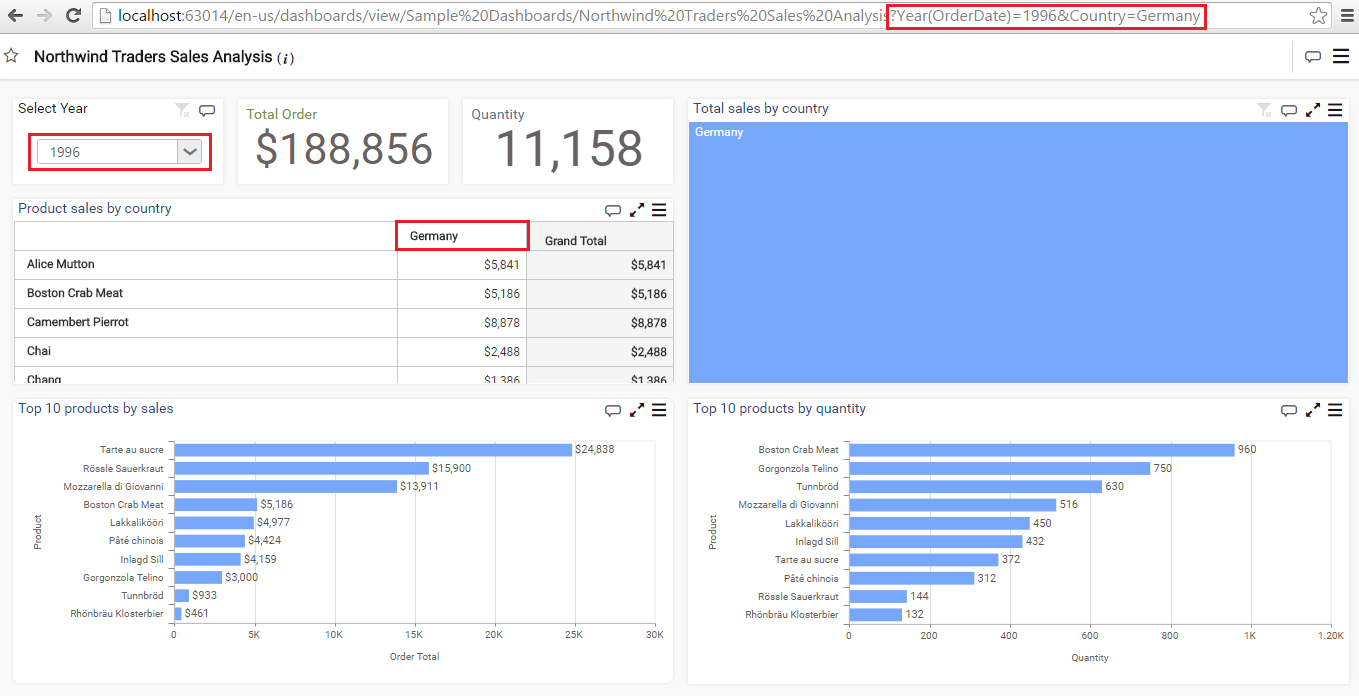
Note
Both IN and NOTIN functions can be used with DateTime values but, LIKE function cannot be used with DateTime value.
The above function names are case insensitive. So function name can be given in both upper case, lower case or mixed casing.
Value(s) should be case sensitive.
In case value contains comma (,) or ampersand (&) then, use escape character tilde (~) as prefix and suffix for those characters. For example, CompanyName=Code 192 Inc~,~.
- Any invalid column name in filter, it will be ignored from filter.
- Any invalid value in filter, ‘no data available’ will be displayed.