Editing a data source
You can edit a data source through the following procedure:
Select a data source in the DATA SOURCES container that you need to edit.
Click the highlighted icon to edit the selected data source.
![]()
Now the respective data source will get opened in a separate tab to handle your modification.
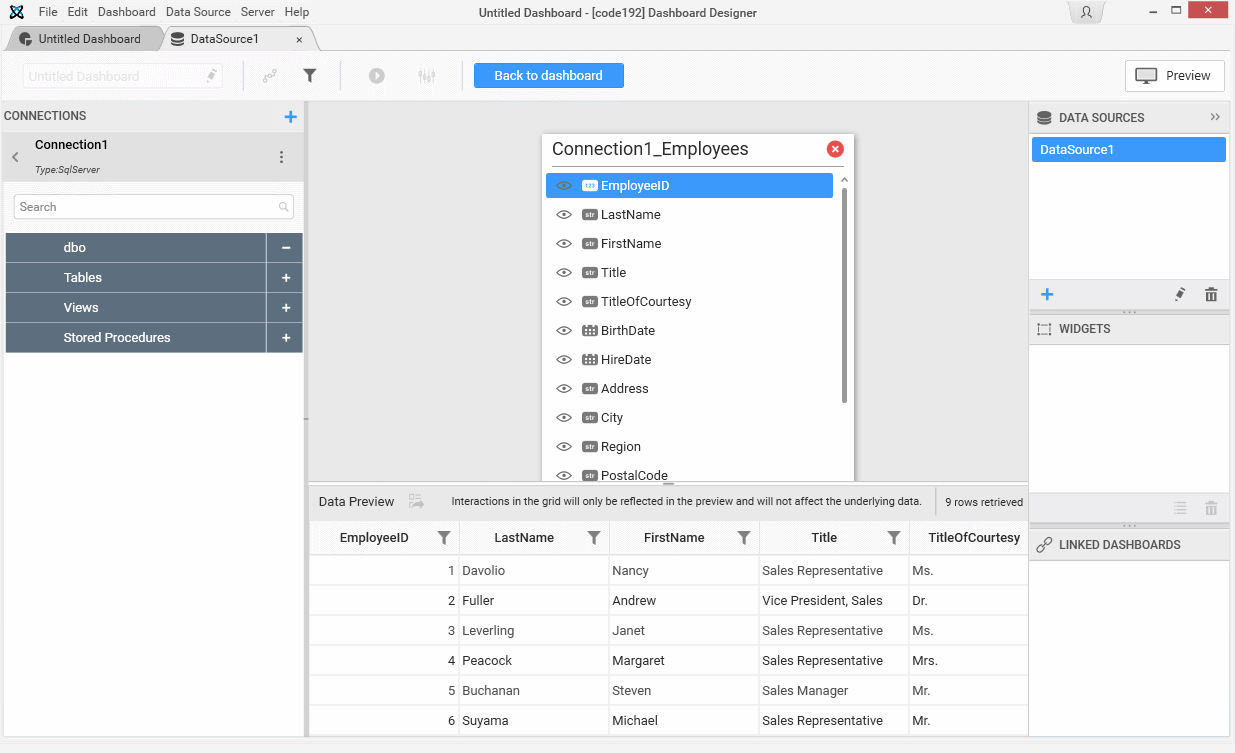
After modification, click Back to dashboard to get back to the dashboard view.