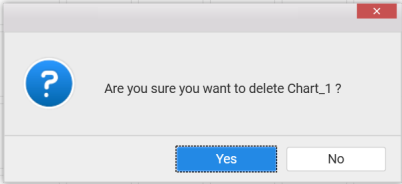Deleting a dashboard widget
You can delete a dashboard widget by right click on the widget name in WIDGETS pane and select the Delete option.
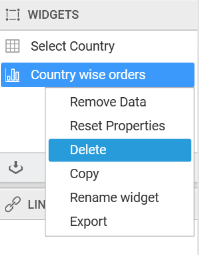
You will get the alert message to delete the widget and click Yes button.
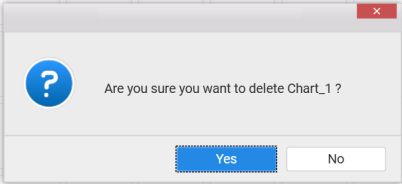
Click No if required, not to delete the widget.
You can also delete the widget by clicking the Delete Widget icon in WIDGETS pane.
![]()
You will get the alert message to delete the widget and click Yes button.