Commenting Dashboard and Widget
Code 192 Dashboard Designer allows you to enable commenting over a dashboard and/or its individual widgets by users when published to a dashboard server. You can toggle this setting through the Enable Comment option exposed in application menu or toolbar for dashboard and in widget properties window for individual widgets.
Commenting a Dashboard
To enable commenting a dashboard, navigate to the Dashboard menu and select Enable Comment.
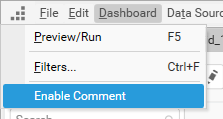
You can also enable commenting for dashboard by navigating to the Dashboard tab and select Enable Comment option in toolbar.

Commenting a Widget
To enable commenting for a widget, select that widget in the WIDGETS container window and either double click it or right click to open the context menu and select Open to open the selected widget in a separate tab.
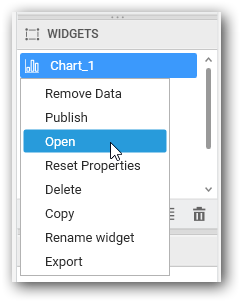
Once the widget tab was opened, navigate to the Properties pane and select the Enable Comment option under Container Appearance section.
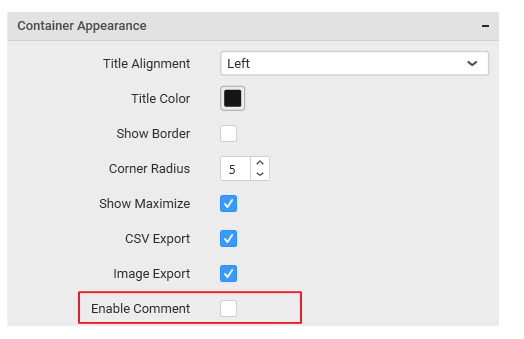
Note
Image, Label and RangeNavigator widgets do not have Commenting support.
Note
You may find the commenting procedure here